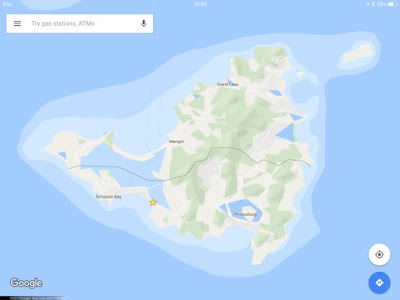 |
| Google Maps without internet |
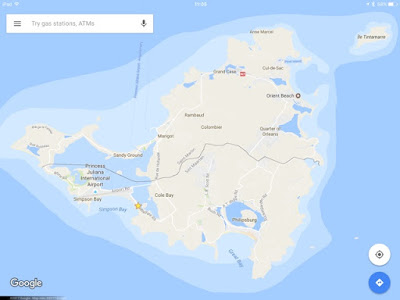 |
| Google Maps with internet |
Did you know every time you open the Google Maps app (or any other navigation app) you are using your cellular data? You probably aren't aware, unless you've tried to use it somewhere without internet access. For us, saving our cellular data is HUGE since it's our primary source of internet (and expensive). One way to save money is to download Google Maps for your area. Here's what I did this morning:
Google Maps has an excellent help section. Here's a link to their directions but I've provided my less tech-savvy friends with the following screenshots (iPad). You're welcome.
https://support.google.com/maps/answer/6291838?co=GENIE.Platform%3DiOS&hl=en
First pick a place: Supposedly, our phones won't work in the US Virgin Islands, so I'll download St. Thomas in case we need to run some errands on the island...
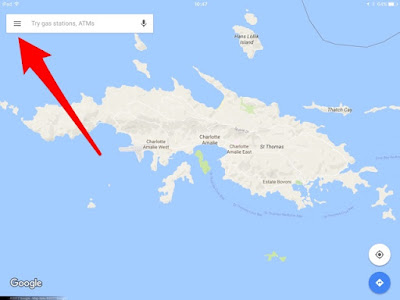 |
| First you need to sign in by clicking over there |
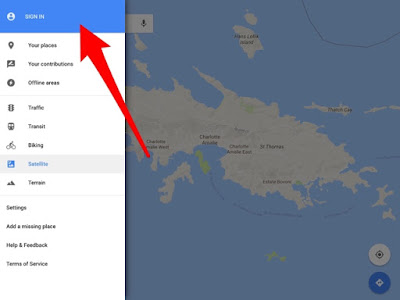 |
| Sign into your Google account (same as Gmail, Blogger, YouTube) |
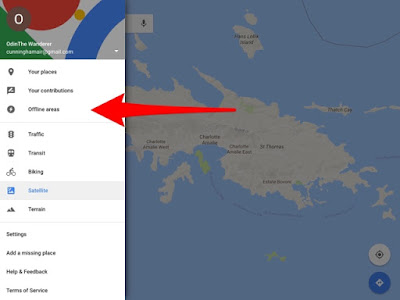 |
| Select "Offline areas" |
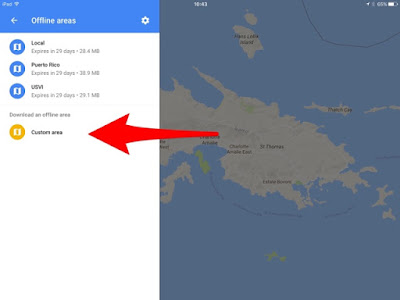 |
| Then click "Custom area" |
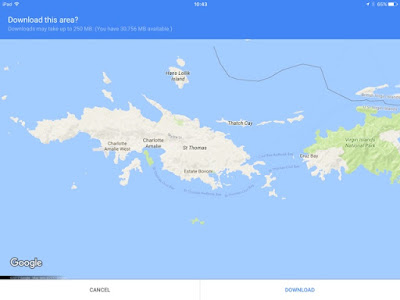 |
| "Download this area?" Click "download" at the bottom right. (It will tell you if the file is too large and then you have to zoom in to select a smaller area). |
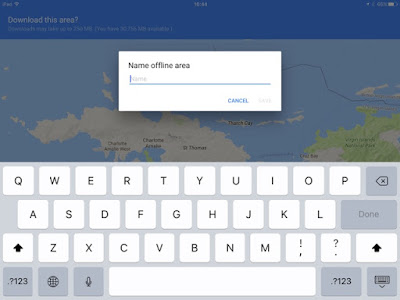 |
| Then "Name offline area" |
Bam! You're done. If you are without internet (or turn cellular data off to save data) then the app for that area should still work like normal. Supposedly, even directions work but I haven't tried it yet.
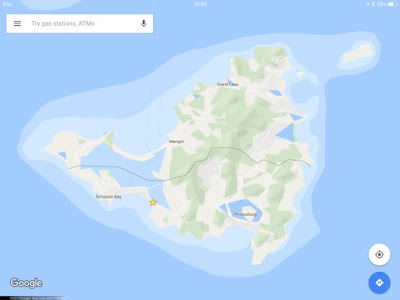
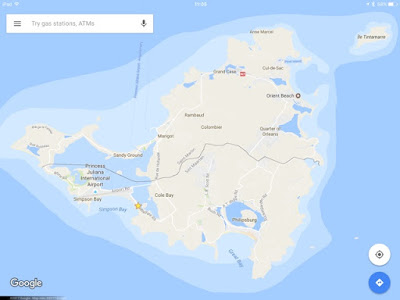
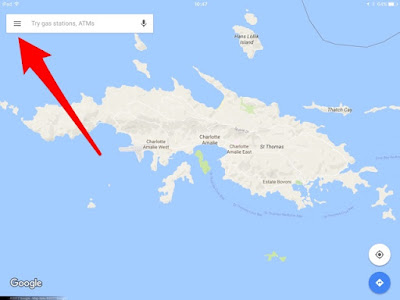
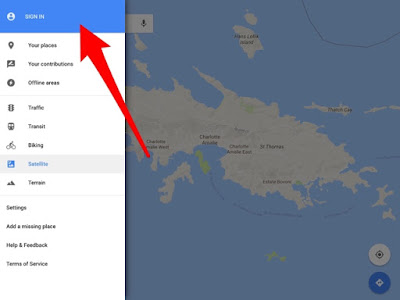
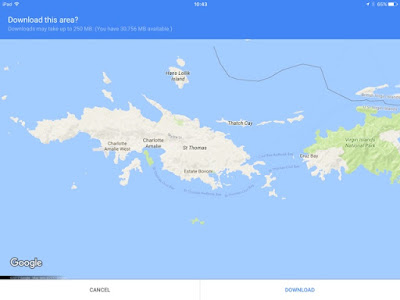
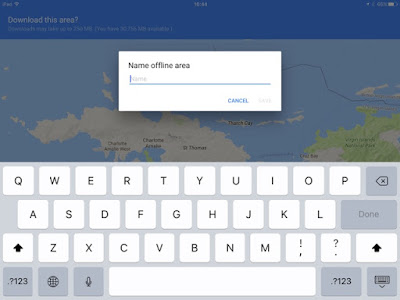
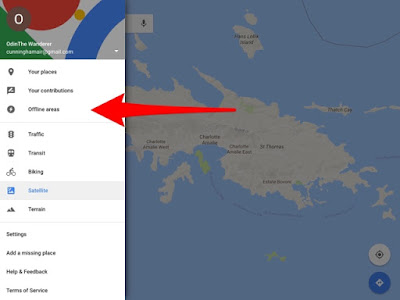
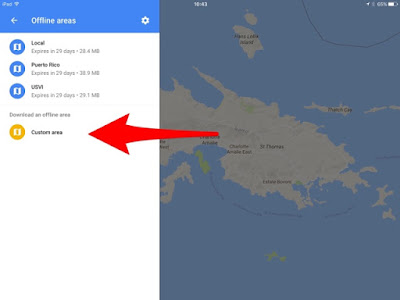
Oh my gosh! That's good to know. I think my hubs probably knows this, but I sure didn't! Thank you for sharing.
ReplyDelete